Learn what it means when a consult is received and it is missing some or all of the photos.
We have received the question a few times: "What does it mean if I receive a consultation request and there are no photos?"
For example:
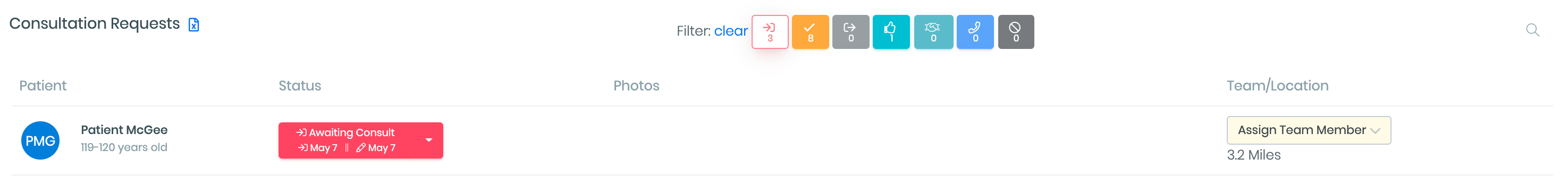
So, where are the photos?
The most common scenario when this happens: The patient started filling out the virtual consultation form and then either got distracted, realized they didn't have all the information they need, or changed their mind.
For example, a parent might start filling out the form on behalf of their child and realize that they need their child to take photos and the child isn't immediately available.
Another common scenario involves patients starting the consultation and then getting distracted by something or someone else.
So what can a practice do?
Fortunately, every consultation request that you receive, with or without photos, has contact information. With the email address and phone number provided, your team should be able to contact the patient and determine whether or not they are still interested in treatment and how to proceed.
The link to pick up where they left off is also in their welcome email. Guide your patients to finish up the process by clicking that link in their first email generated.
If the patient is still interested, the Docovia widget does save their progress. This means that if the patient returns to your practice's website, they can pick up right where they left off.
Pro Tip: If patients don't upload photos send them an SMS text message through your account and let them know the link to finish is in their welcome email.
 Help Center
Help Center